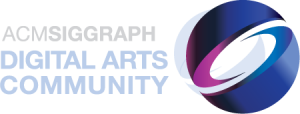Computer Art History Assignment
For Teachers:
This assignment serves as a template for the types of assignments that can be conducted using the archives. You may alter it or create your own assignments to fit into the academic goals of your class.
Our Goal:
- We aim to offer educational opportunities for students to learn the history of Computer/Digital Art
- We hope to improve the archive’s accuracy, content and usability by engaging the collective knowledge of the community.
- We wish to provide academic opportunities for scholars, artists and community members to conduct research and develop creative works inspired by the ACM SIGGRAPH Art Show Archives.
ASSIGNMENT: Computer/Digital Art Research Project
Goals and Objectives:
Students will be able to:
- Learn about artists that used digital tools to create their artwork
- Learn about the various ideas and technologies that inspired digital art production
- Improve research and editing skills
- Understand that the field of Digital Art has a rich history of practitioners and ideas
- Contribute to a project that is used by thousands of people around the world for scholarly and creative purposes
Learning Activity:
- Students select or are assigned select 5-10 artists from the SIGGRAPH Art Show Archive.
- Students read the information about the artist and artworks for each artist.
- Students report typographical or contextual errors.
- Students conduct research looking for additional information about the artist and artworks.
Assignment (for the Students):
To do:
PART 1: Read all the information and record any typographical or contextual errors.
- Go to the ACM SIGGRAPH Art Show Archiveslocated at: https://digitalartarchive.siggraph.org
Select the Contributor link and find the artist by searching by the first letter of their last name.
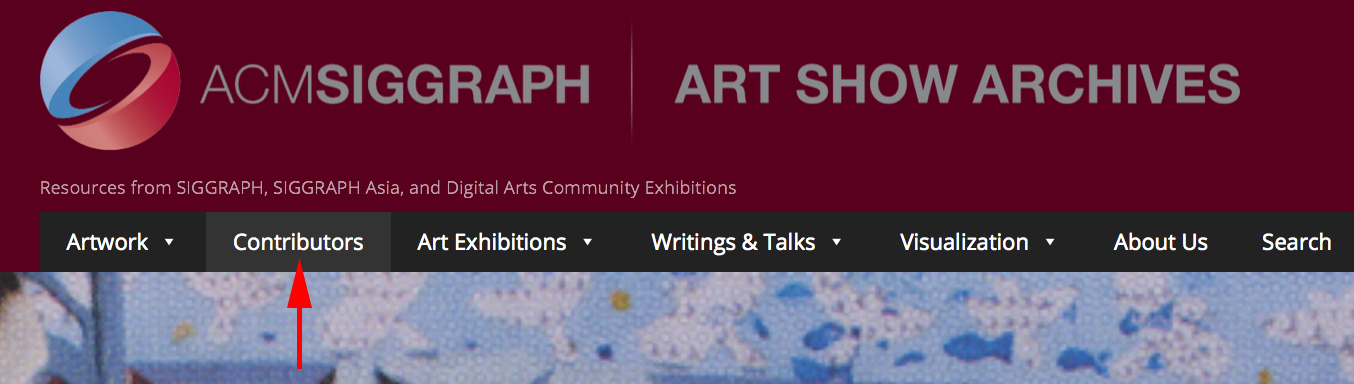
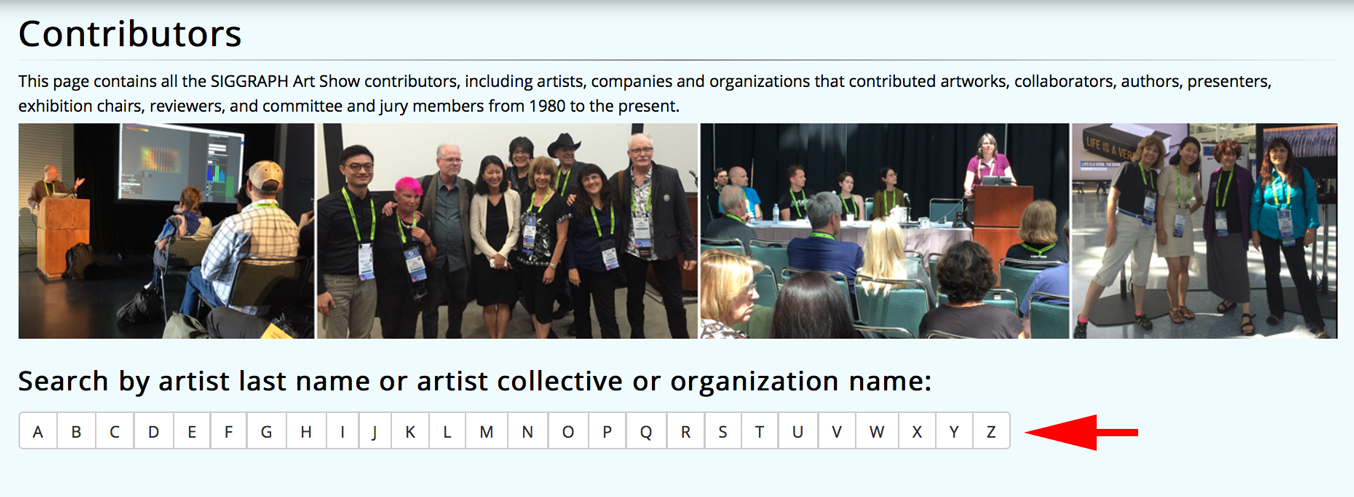
*** Be aware that you may need to click Next to look at more than the first page.
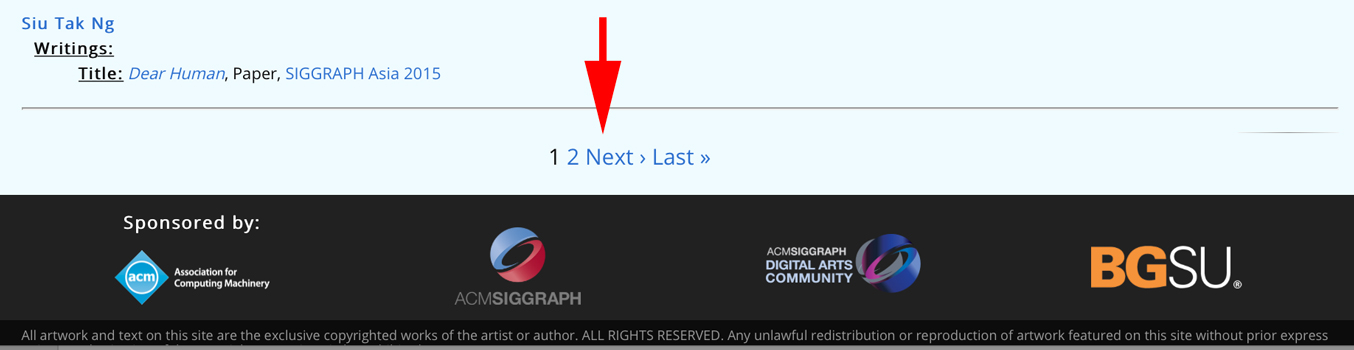
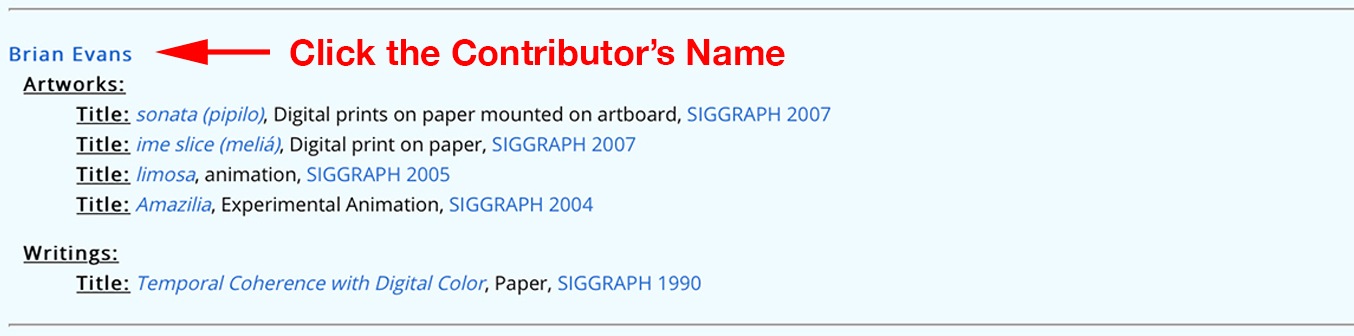
This will bring you to the Artist’s Contributor page.
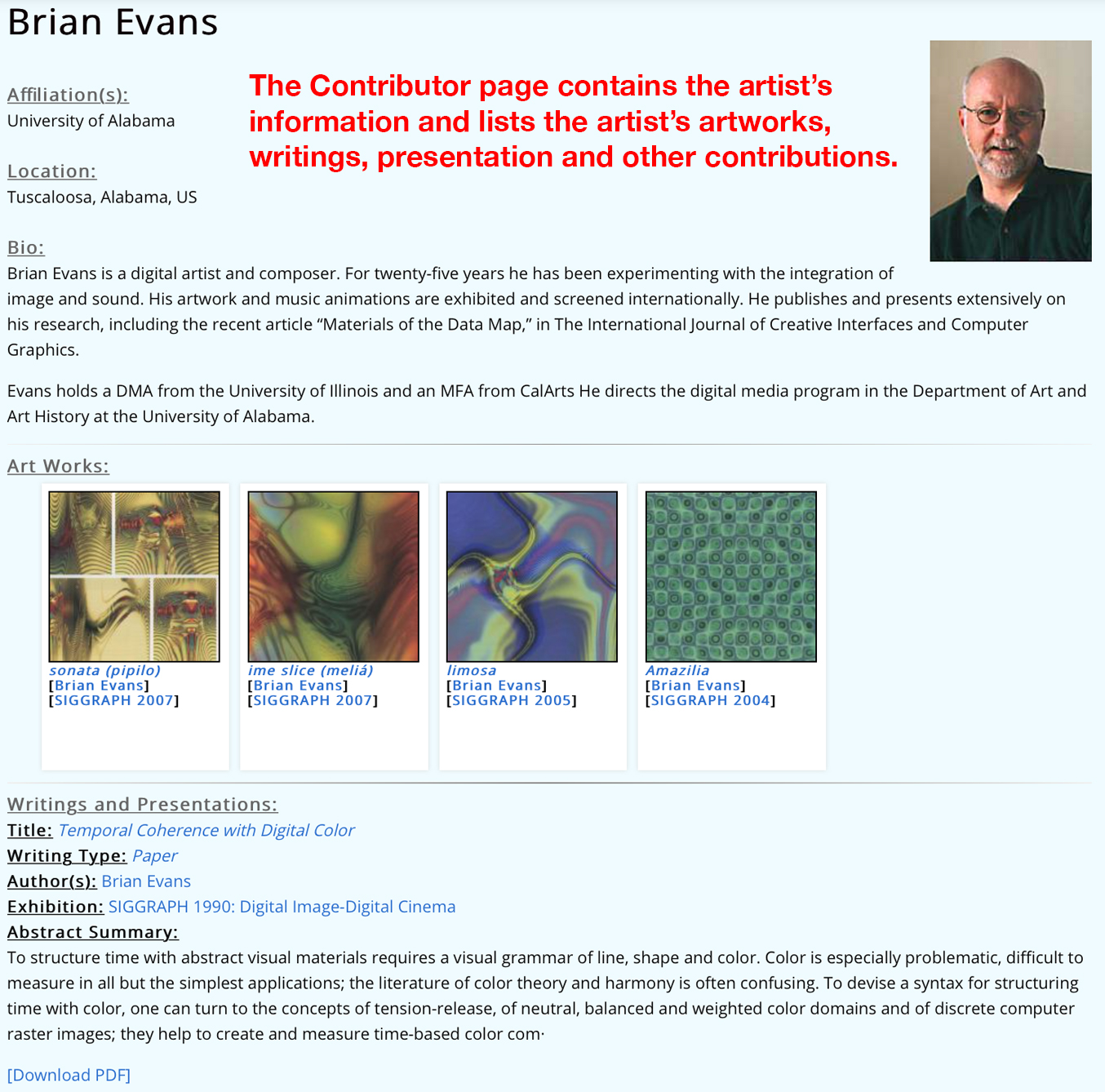
Clicking on one of the artworks will bring you to the Artwork page.
Note: The artist may have writings as well.
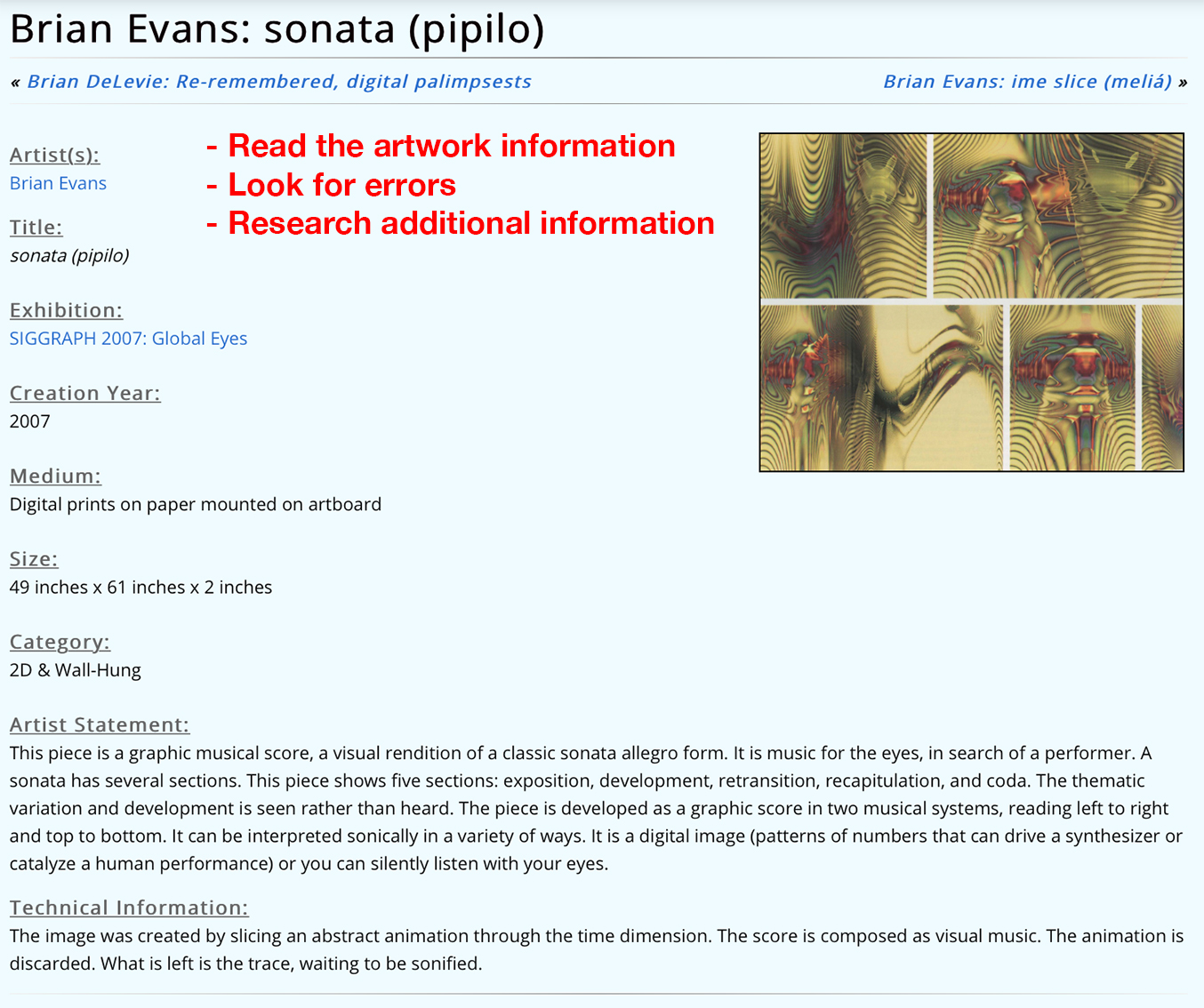
PART 2: Research Additional Information
- Do a Google Search to find additional information about the work. Cite the sources.
Possible Activities:
- Do a critique of the work using Feldman’s model of Art Criticism
- Answer the following questions:
- What is it that attracted you to this work (technique, aesthetic, concept or other)?
- How did this artist’s works change over time?
- How does the technology affect the aesthetics?
Other possibilities for teachers:
Design a Treasure Hunt
Have students find artists that worked in a certain way
If you have other educational ideas on how students can use the archives, please submit them to: s2006(at)gmail(dot)com