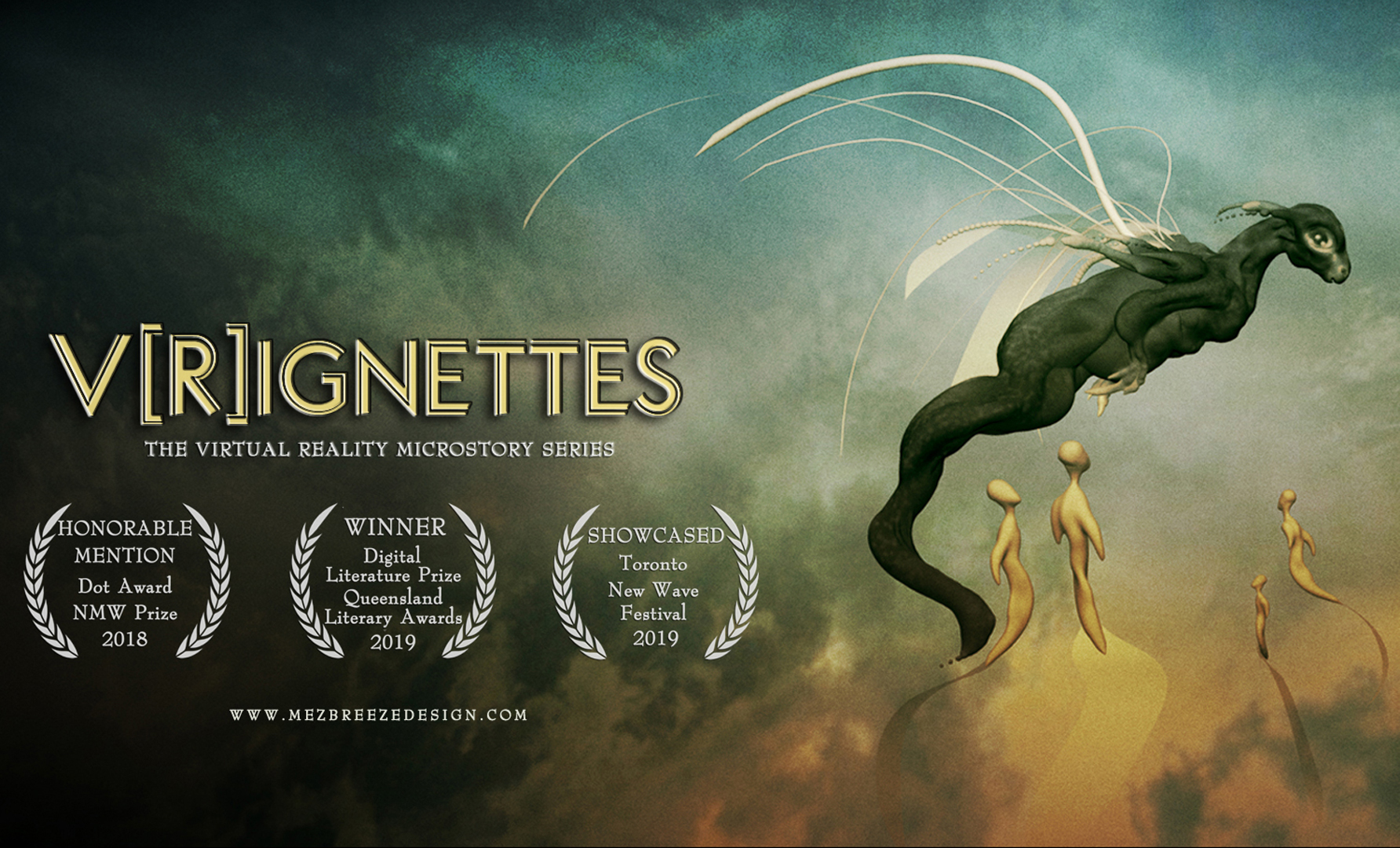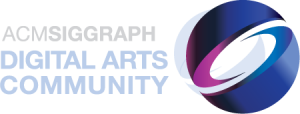Mez Breeze: V[R]ignettes: A Microstory Series
Artist(s):
Title:
- V[R]ignettes: A Microstory Series
Exhibition:
Creation Year:
- 2019
Medium:
- MasterpieceVR Sketchfab
Category:
Artist Statement:
“V[R]ignettes” is a series comprised of virtual reality-crafted microstories. Each individual microstory is designed to encourage a kind of “narrative smearing” – where traditional story techniques are truncated and mutated into smears (kinetic actions and mechanics, collage-like building blocks, visual distortions, dual-tiered annotations) which requires readers making active choices in order to navigate each microstory space (storybox). When exploring each microstory, a reader will experience poetically dense language (such as letters bracketed in words, requiring rereading, that are designed to expand and enhance meaning potentials) and various visual, textual, and technological elements that require direct audience input.
Extended Summary:
Originally titled A Million and Two, V[R]ignettes is a series comprised of Virtual Reality crafted microstories. Each individual microstory, or vignette, is designed to encourage a kind of ‘narrative smearing’ – where traditional story techniques are truncated and mutated into smears (kinetic actions and mechanics, collage-like layered building blocks, visual distortions, dual-tiered text annotations) which requires a reader to make active choices in order to navigate each microstory space (storybox). The microstories presented are part of the ongoing V[R]ignettes Series. When exploring each microstory, a reader will experience poetically dense language (such as letters bracketed in words – requiring rereading – that are designed to expand and enhance meaning potentials) and various visual, textual and technological elements that require direct audience input (such as: do you choose to view each microstory in a 3D or VR space –through a Virtual Reality headset or a mobile phone or computer monitor? Do you set each microstory to autopilot, or navigate the experience through manual annotation click-throughs and spatial manipulations?
Do you choose to use the model inspector and view the microstories without any post-processing effects, or in wireframe? Do you choose to enable audio? Do you read only the title fields or entire paragraphs?) Such smears are also designed to be combined by the reader to create a story piecing system that’s circular in nature, where a reader/interactor is encouraged to experience each microstory multiple times, in multiple ways. For instance, when experiencing In the Skin of the Gloam, if a reader chooses to read only the title line of each annotation, they’ll experience a minimal poetic (title) text version: if they instead read the rest of the annotation accompanying teach title line, the narrative is accented differently. If you choose to manipulate (scale, rotate, zoom) the 3D models in the space (and/or if you engage autoplay, or in the case of Wracking in the Upper Bubble read the wall text only), a reader’s experience will be markedly different from those choosing to experience each microstory in a VR space (where teleportation is an option and the spatial dimension is crucial). To load each microstory, please press the white arrow in the middle of each V[R]ignettes storybox (and if viewing on a mobile device, please make sure to view each storybox in full screen mode). After clicking on the white arrow, to begin reading the text please click on the “Select an annotation” bar at the bottom of each storybox screen: from there, you get to choose how you experience all other narrative smearing possibilities. If you need help with navigation and controls, please click the “?” located in the bottom right side of each storybox.
Other Information:
Each individual microstory, or vignette, is designed to encourage a kind of ‘narrative smearing’ – where traditional story techniques are truncated and mutated into smears (kinetic actions and mechanics, collage-like layered building blocks, visual distortions, dual-tiered text annotations) which requires a reader to make active choices in order to navigate each microstory space (storybox).